Microservice oriented data pipeline
Check out code source on Github
About The Project¶
This project implements an awesome-etl using modern loosely coupled microservice architecture.
It enables a synchonous REST API and long running asynchronous ETL job through a PubSub pattern.
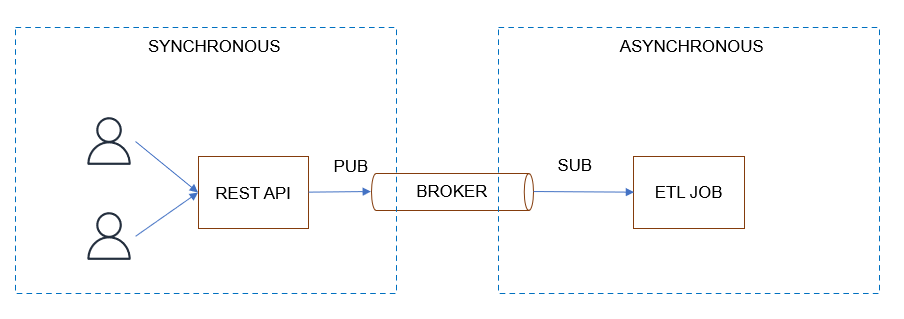
Components¶
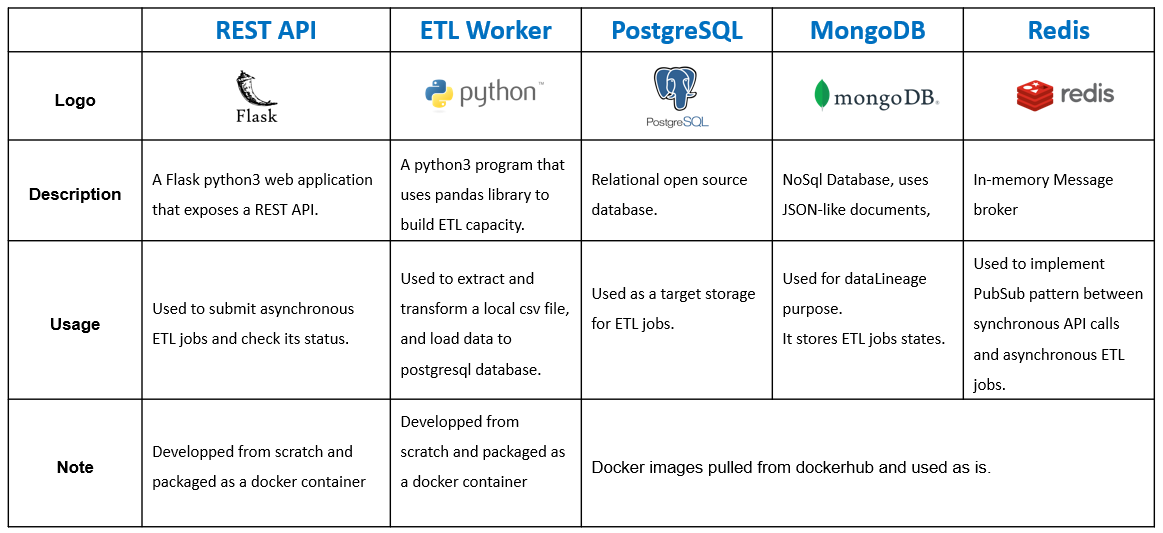
Sequence diagram¶
- Prepare and save the csv file in the local disk : /volume/etl-volume/[FILE TO LOAD.csv]
- Submit an ETL job through a POST HTTP call to REST API (Get the jobId as a callback)
- ETL job starts asynchronously after receiving a message from the broker.
- Check job status through a GET HTTP call to REST API.
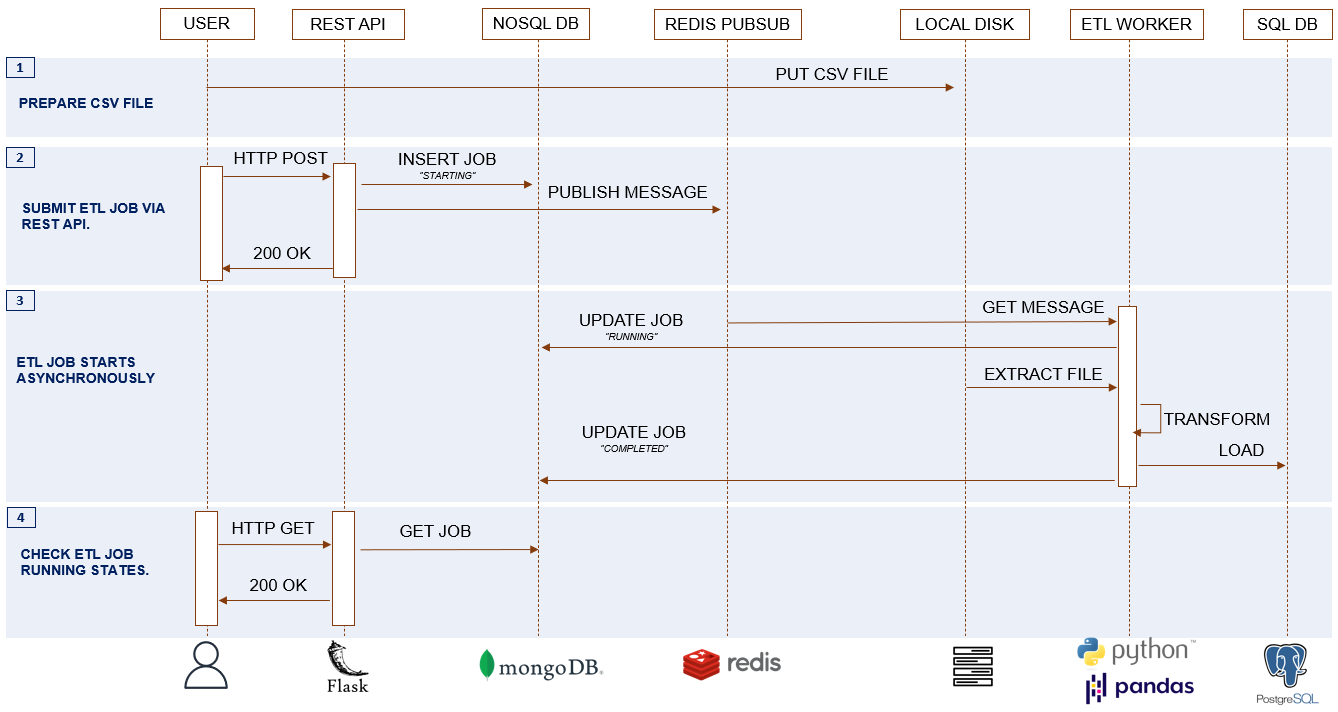
MongoDB Data Model¶
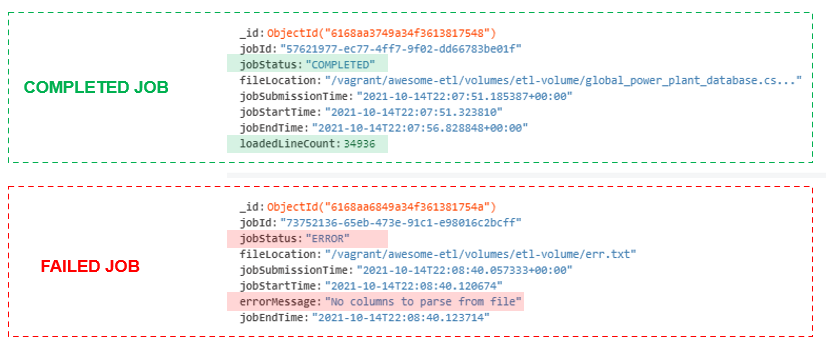
Prerequisits¶
centos-7Linux environmentdockeranddocker-composePython3andvirtualenv
Getting Started¶
- Install the latest version of Docker and Docker-compose
# docker
sudo yum install docker-ce docker-ce-cli containerd.io
sudo systemctl start docker
sudo docker version
# docker-compose
sudo curl -L \
"https://github.com/docker/compose/releases/download/1.29.2/docker-compose-$(uname -s)-$(uname -m)" \
-o /usr/local/bin/docker-compose
sudo chmod +x /usr/local/bin/docker-compose
sudo docker-compose --version
yum install gcc openssl-devel bzip2-devel libffi-devel
cd /usr/src
wget https://www.python.org/ftp/python/3.6.8/Python-3.6.8.tgz
tar xzf Python-3.6.8.tgz
cd Python-3.6.8
./configure --enable-optimizations
make altinstall
rm /usr/src/Python-3.6.8.tgz
python3 -V
- Create folders to be used later as docker volume mount points
- Fill database config file for api You must fill database.ini with resources created above.
- Fill database config file for worker
You must fill database.ini with resources created above.
[mongodb] uri=mongodb://[YOUR MACHINE IPv4]:2717 database=etl collection=jobs [redis] host=[YOUR MACHINE IPv4] port=6379 db=0 channel=etl_jobs [mongodb] uri=mongodb://[YOUR MACHINE IPv4]:2717 database=etl collection=jobs [redis] host=[YOUR MACHINE IPv4] port=6379 db=0 channel=etl_jobs [postgres] host=[YOUR MACHINE IPv4] port=5432 database=postgres username=cf-lab password=cf-lab table=global_power_plant
Deployment¶
All components are deployed as microservices inside dockers container and managed by docker-compose through yaml file.
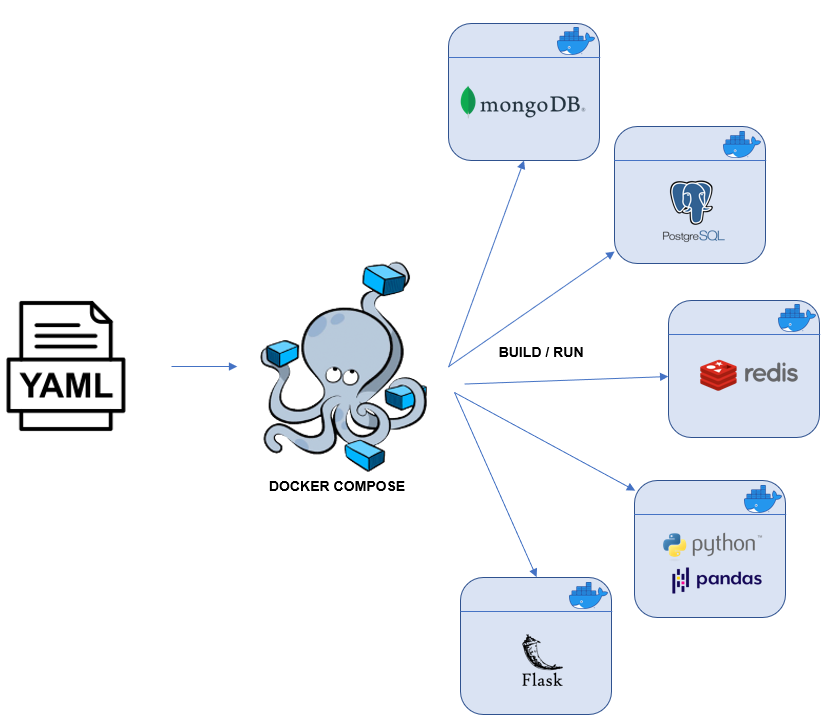
- Start docker-compose service
- Create Database, user and table
This instruction can be done using psql cli or pgAdmin
Connect to up and runnig Postgresql database and execute those instructions :
-- create database and user CREATE DATABASE [DATABASE_NAME]; CREATE USER [USERNAME] WITH PASSWORD '[PASSWORD]'; GRANT CONNECT ON DATABASE [DATABASE_NAME] TO [USERNAME]; GRANT USAGE ON SCHEMA public TO [USERNAME]; GRANT all privileges on all tables in schema public TO [USERNAME]; -- create table DROP TABLE IF EXISTS global_power_plant; CREATE TABLE global_power_plant ( country VARCHAR, country_long VARCHAR, name VARCHAR, gppd_idnr VARCHAR, capacity_mw FLOAT8, latitude FLOAT8, longitude FLOAT8, primary_fuel VARCHAR, other_fuel1 VARCHAR, other_fuel2 VARCHAR, other_fuel3 VARCHAR, commissioning_year INT, owner TEXT, source VARCHAR, url VARCHAR, geolocation_source VARCHAR, wepp_id VARCHAR, year_of_capacity_data INT, generation_gwh_2013 FLOAT8, generation_gwh_2014 FLOAT8, generation_gwh_2015 FLOAT8, generation_gwh_2016 FLOAT8, generation_gwh_2017 FLOAT8, generation_gwh_2018 FLOAT8, generation_gwh_2019 FLOAT8, generation_data_source VARCHAR, estimated_generation_gwh_2013 FLOAT8, estimated_generation_gwh_2014 FLOAT8, estimated_generation_gwh_2015 FLOAT8, estimated_generation_gwh_2016 FLOAT8, estimated_generation_gwh_2017 FLOAT8, estimated_generation_note_2013 VARCHAR, estimated_generation_note_2014 VARCHAR, estimated_generation_note_2015 VARCHAR, estimated_generation_note_2016 VARCHAR, estimated_generation_note_2017 VARCHAR, job_date DATE, job_id VARCHAR, file_name VARCHAR );
Built With¶
The project is developed with : * Python3 - Programming language * Flask - Web Framework * Pandas - Data Manipulation Library * Docker - Container runtime * Docker-Compose - Docker container orchestrator * PostgreSQL - SQL Database * MongoDB - NoSQL JSON like document Database * Redis - In-memory message broker
Project content¶
- API - REST API code
Python3 and Flask dependencies - WORKER - ETL worker code
Python3 and Pandas dependencies - SWAGGER - API description
Swagger standard.
Out of scope¶
- Security - Authentication and Authorization
- High availability
- Scalability
Authors¶
- Oussama BEN CHARRADA - Initial work